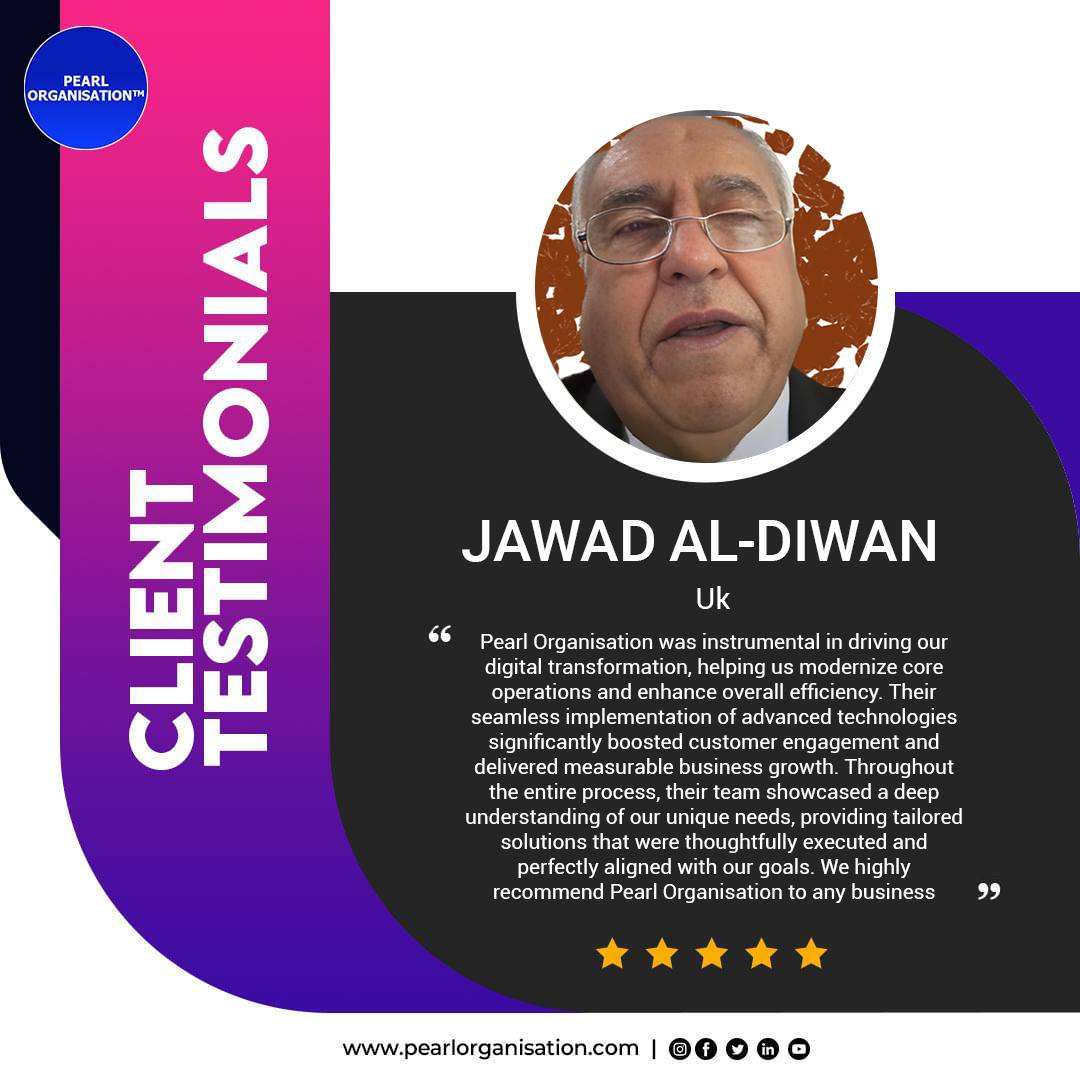Smishing Awareness: Protecting Your Business and Data
- Mayank Joshi

- Oct 10, 2023
- 3 min read

Smishing, a portmanteau of "SMS phishing," represents a prevalent cyber threat that aims to deceive individuals into divulging sensitive information through text messages. This type of attack poses a significant risk to businesses of all sizes. To effectively thwart smishing attempts, it is crucial for employees to recognize and report suspicious messages promptly to prevent data compromise.
How Smishing Attacks Operate
Smishing attacks employ text messages that impersonate trustworthy sources, such as banks, government agencies, or retailers. In a business context, these SMS messages might appear to originate from senior management or trusted external partners. The messages are skillfully crafted to appear authentic, making them challenging for employees to identify.
Typically, a smishing message urges the recipient to click on a link or dial a number to update their account information. If the recipient complies with these requests, the attacker gains access to the provided information, potentially leading to the theft of business data or unauthorized access to accounts.
Recognizing a Smishing Attack
Smishing attacks continue to evolve, necessitating heightened vigilance among employees to detect suspicious activities. Ensure that your team members are trained to identify the following indicators of a smishing attempt:
1. Doubtful Sender: Many smishing messages initially appear genuine. Encourage employees to verify the sender's phone number and contact details, especially if the message claims to be from a high-ranking executive or a trusted vendor.
2. Sense of Urgency: Messages that create a sense of urgency and demand immediate action should be viewed cautiously. Smishing attacks frequently employ last-minute requests to update account information or payment details before an impending deadline.
3. Request for Sensitive Information: Smishing messages often request sensitive information, like passwords, bank account numbers, or credit card details. Employees should be aware that legitimate requests for such information are never communicated via SMS and should promptly report and disregard such messages.
4. Grammar and Spelling Errors: Poor grammar and spelling mistakes are common in scam messages. Employees should also watch for irregular formatting and suspicious links, such as "goog.le.com" instead of "google.com."
5. Link Click Requests: Most smishing messages prompt recipients to click on a link, which may either install malware on the device or direct the employee to a phishing website. These sites may closely resemble legitimate ones, but they are designed to steal sensitive data.
6. Requests to Call a Number: Some smishing messages ask employees to make a phone call appear more legitimate than a link. However, this could connect the employee to a scammer. Encourage employees to communicate only with known contacts through saved details.
Protecting Your Business from Smishing Attacks
Apart from raising employee awareness about smishing attacks, businesses can enhance their defenses through the following measures:
Mobile Device Management (MDM): Implementing Mobile Device Management solutions can help secure company devices against smishing attacks. MDM tools can monitor incoming messages for suspicious content, block malicious material, and prevent access to unauthorized websites or malicious apps.
Two-Factor Authentication (2FA): Enabling 2FA adds an extra layer of security by requiring two forms of authentication for account access. This makes it more challenging for attackers to obtain sensitive information.
Antivirus Software: Deploy reputable antivirus software on company devices to detect and remove malicious software. Ensure the software is kept up to date to maintain robust data and business security.
Avoiding Falling Victim to Smishing Attacks
Smishing attacks pose a growing threat with potentially severe consequences if successful. To safeguard your business, educate your employees about these risks and implement robust security solutions. Most importantly, in the event of a suspicious message, refrain from engaging with its content and promptly report it to your IT or security team.
>> ANY BUSINESS QUERY ?