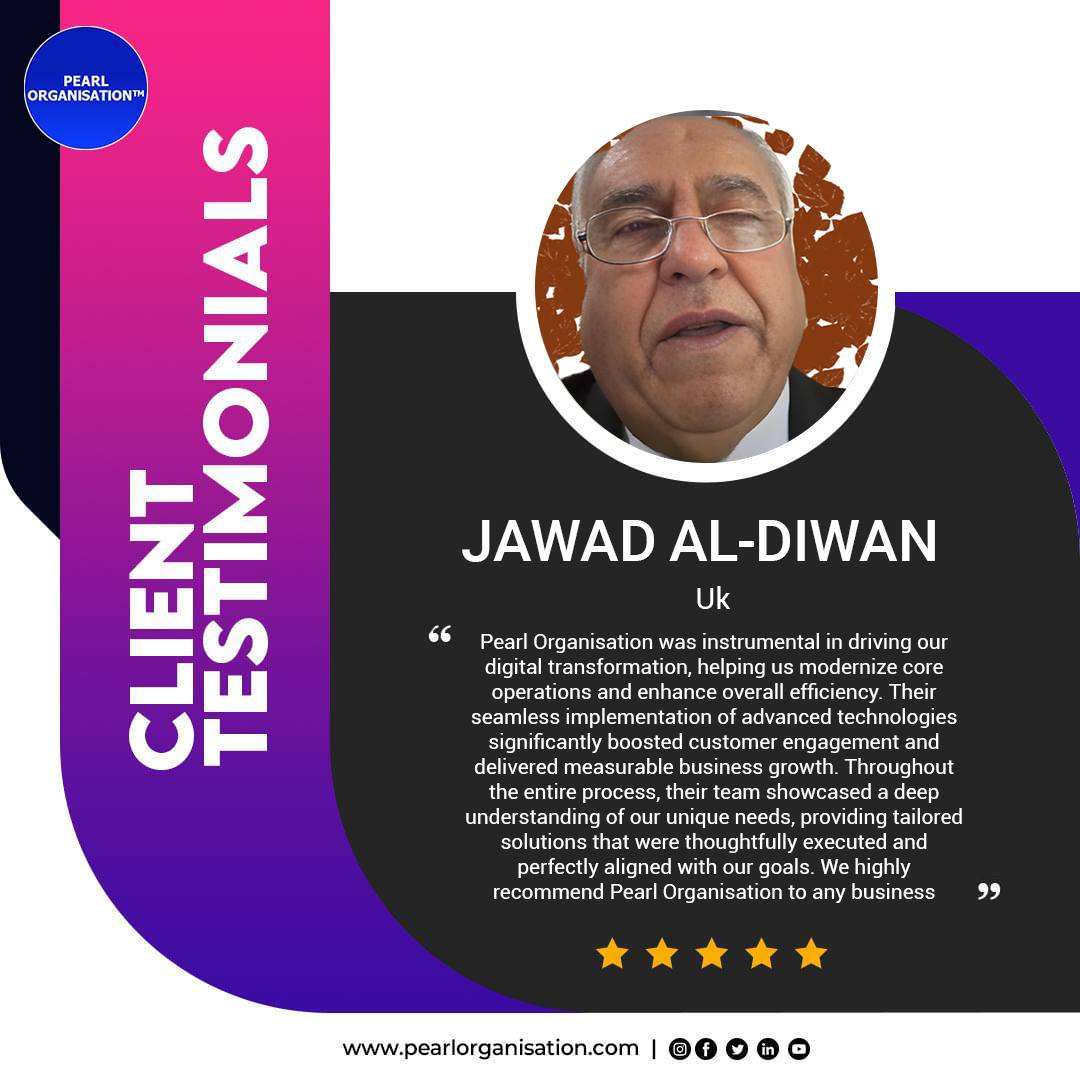Unified UI at Scale: The 2025 Guide to Design System-Driven Development
- Jun 9, 2025
- 6 min read
By Pearl Organisation – Experts in Application Design & Scalable UI Architecture

🧭 Introduction: Beyond UI – A Strategic Imperative in 2025
In an era where digital presence defines market leadership, your application’s UI/UX is not just about aesthetics—it’s about efficiency, brand equity, and system scalability. Disconnected design decisions result in fragmented user experiences, bloated engineering cycles, and inconsistent visual identity.
A design system solves this by establishing a unified visual and interaction language across every touchpoint. As of 2025, it has become a mission-critical layer in application development, especially for products that aim to scale across devices, platforms, or user roles.
At Pearl Organisation, we help brands define, implement, and scale design systems that empower teams, streamline design-to-code workflows, and create visually consistent, functionally robust applications.
🎯 What Exactly Is a Design System?
A design system is not just a UI kit or pattern library—it is a comprehensive ecosystem of:
Typography, spacing, grids
Color palettes, elevation, shadows
Iconography, animations, and motion guidelines
🔹 Component Libraries
Buttons, inputs, modals, lists, tables, dropdowns
Responsive, state-aware, accessible building blocks
Available in design tools (Figma) and code (React/Vue/Angular)
🔹 Tokens & Variables
Centralized control of theme values (e.g., --primary-color, --font-size-lg)
Dynamic theming and runtime adaptability
🔹 Accessibility and Inclusivity
WCAG 2.2 AA/AAA-compliant design principles
Keyboard navigation, ARIA labels, focus states
Contrast-aware color logic
🔹 Documentation & Governance
Usage guidelines, dos and don’ts, visual examples
Version control, changelogs, and governance models for scalability
🔍 Why a Design System is Non-Negotiable in 2025
✅ 1. Speeds Up Product Development
Reusable components = less time reinventing UI
Parallel workstreams: designers and developers can work simultaneously
Prototypes translate directly into production code
Faster feature rollout and lower time-to-market
Pearl Organisation clients report 35–50% reduction in development hours for new features after implementing design systems.
✅ 2. Ensures Brand Consistency Across All Touchpoints
Without a system, every developer or designer becomes a decision-maker. That leads to:
Visual mismatches
Inconsistent tone and spacing
Breakage in cross-device experiences
A design system centralizes brand logic, ensuring your product looks and feels the same—no matter the screen size, user role, or channel.
✅ 3. Empowers Scaling Teams
Onboarding new team members becomes faster
Teams in different geographies or departments use the same core components
Feature teams remain autonomous without compromising on UI standards
Reduces design-to-development friction and interdependencies
With a well-governed design system, product velocity doesn’t degrade as your team or app grows.
✅ 4. Builds Accessibility In From the Ground Up
With global digital accessibility regulations tightening, WCAG-compliant components are a must. Design systems:
Embed accessibility into every component (ARIA, focus, roles)
Prevent regressions via reusable patterns
Enable inclusive design regardless of developer knowledge level
At Pearl Organisation, we help you build inclusivity-first design systems that comply with ADA, EN 301 549, and more.
✅ 5. Future-Proofs Your Product Ecosystem
When you build multiple applications—internal dashboards, user apps, admin panels—a design system:
Aligns UX across all platforms
Reduces redundant development
Enables consistent theming (light/dark mode, region-based UIs, etc.)
🧰 Pearl Organisation’s End-to-End Design System Services
We don't just build components—we engineer visual systems with code-level integration for scalable products.
🔹 Strategy & Audit
Design maturity evaluation
Audit of your current UI architecture and inefficiencies
Design ops roadmap creation
🔹 System Design
Design tokens (spacing, color, typography)
Atomic/Molecular design methodology
Accessible, responsive components in Figma
🔹 Development & Integration
Code libraries in React, Vue, Angular, Flutter
CI/CD and version control integration
Storybook or Bit.dev-based documentation
🔹 Deployment & Governance
GitHub versioning and release management
Changelog automation
Design system governance playbooks
🏗️ Use Case: Rebuilding a Telecom Suite with Design System Thinking
Problem:
Fragmented UI components across platforms
Lengthy development cycles
High support cost due to UX inconsistencies
Solution by Pearl Organisation:
Created a fully tokenized design system
Deployed a central React + Storybook component library
Integrated system into all active codebases with release control
Outcome:
45% improvement in feature development time
90% reduction in UI/UX defects
Seamless brand identity across apps and platforms
🤝 Who Should Invest in a Design System?
Design systems are essential for:
SaaS platforms with growing user bases
Enterprise apps with multiple teams or business units
Startups moving from MVP to full product
Brands managing cross-platform presence (web, mobile, desktop)
Organizations scaling across international markets
🏆 Why Pearl Organisation is the Best Design System Partner
✅ 7+ years in high-performance application development
✅ UI/UX, accessibility, and full-stack dev teams under one roof
✅ Expertise in atomic design, WCAG compliance, and design tokens
✅ Implementation across Figma, Storybook, React/Vue libraries
✅ Ongoing support and governance models for long-term ROI
We ensure your design system is not just built—but adopted and scaled.
📩 Ready to Build a Future-Ready Design System?
Let’s future-proof your application UI with a flexible, scalable, and accessible design system tailored for 2025 and beyond.
📘 Frequently Asked Questions (FAQs)
1. What is a design system in application development?
A design system is a unified framework of UI components, design principles, code libraries, and documentation that helps maintain visual consistency, accessibility, and scalability across digital products. It aligns designers, developers, and product teams with a single source of truth for the application's user experience.
2. How is a design system different from a UI kit or style guide?
A UI kit is a static collection of design assets.
A style guide defines brand usage like colors, fonts, and logo placement.
A design system combines UI assets, coded components, behavioral standards, accessibility rules, and interactive documentation.
It is dynamic, version-controlled, and scalable—ideal for product teams building continuously evolving apps.
3. Why do I need a design system for my app in 2025?
In 2025, users expect uniform, accessible, fast, and visually coherent experiences across platforms. A design system:
Speeds up development
Reduces inconsistencies
Ensures WCAG accessibility compliance
Supports multiple apps from one central foundation
Reduces long-term design-to-dev debt
It’s a strategic investment, not just a visual tool.
4. Who should invest in a design system?
Design systems are highly beneficial for:
Growing startups expanding products
SaaS platforms with multiple modules or user roles
Enterprise teams with distributed dev squads
Companies with multiple apps or websites
Businesses looking to maintain a unified brand identity
5. How does a design system reduce development time?
Design systems provide ready-to-use components (like buttons, modals, forms) that developers can plug into projects instantly—avoiding UI creation from scratch. Designers also work faster by reusing tokens, templates, and grids.
This results in:
40–50% faster feature deployment
Fewer design-to-development errors
6. How does a design system improve consistency?
By standardizing UI patterns, spacing, colors, and interaction logic, a design system ensures:
Uniform behavior across different platforms
Predictable user experience
Higher brand trust and user satisfaction
Easy maintenance across projects
Every user interaction feels familiar—no matter where it happens.
7. Is a design system helpful for accessibility (A11y)?
Yes, design systems enforce WCAG 2.2 compliance by:
Including ARIA labels, keyboard navigation, and color contrast rules
Preventing regressions via accessible pre-built components
Reducing the risk of legal non-compliance or exclusion of users with disabilities
Pearl Organisation bakes accessibility into every design token and component.
8. What tools are used to manage a design system?
We use:
Design tools: Figma, Adobe XD, Sketch
Component documentation: Storybook, Zeroheight, Notion
Version control: GitHub, GitLab, Bit.dev
Design tokens: Style Dictionary, Theo
Component libraries: React, Vue, Angular, Flutter
Our setup ensures Figma-to-code parity and seamless DevOps integration.
9. Can a design system work across multiple technologies or frameworks?
Yes. Pearl Organisation builds cross-platform design systems that:
Work across React, Vue, Angular, and mobile frameworks
Share design tokens via JSON or CSS variables
Use language-agnostic documentation for global teams
This makes your UI stack-agnostic and future-proof.
10. How do you scale a design system as the product grows?
We implement:
Component versioning
CI/CD pipelines for automated updates
Governance models with access controls
Multi-brand or theme tokenization
Changelog management
This allows your system to evolve without breaking dependent applications.
11. Can I migrate my existing app into a design system?
Yes. Pearl Organisation offers:
You can modernize without a full app rewrite.
12. What’s the ROI of implementing a design system?
Benefits include:
30–50% faster product development
60–70% fewer UI/UX inconsistencies
Faster onboarding for new team members
Lower cost of QA and bug fixing
Better brand retention and user trust
The long-term ROI far outweighs initial setup effort.
13. Does Pearl Organisation build custom design systems from scratch?
Yes. We offer:
Custom token architecture
Industry-specific accessibility compliance
Brand-aligned UI libraries in your tech stack
Documentation, governance, and full rollout support
Whether you need a system in React, Flutter, or multi-framework, we deliver an enterprise-grade foundation.
14. How long does it take to build a full design system?
It depends on project size, but typically:
3–5 weeks for foundational tokens + starter components
8–12 weeks for complete UI kit + documented system
Ongoing support for scaling, updates, and training
We provide a phased delivery model with reusable output from Day 1.
15. What makes Pearl Organisation the right partner for design systems?
✅ Experts in design tokens, accessibility, atomic design
✅ Strong frontend + UI/UX integration team
✅ Experience across 150+ client apps
✅ Support for Figma-to-code workflows and versioning
✅ Long-term support, audits, and CI-based component release management
We don’t just deliver components—we embed design maturity into your entire digital ecosystem.